Search engine optimization is very essential to the growth and success of any website and how you optimize your keywords is a big part of that success.
While keywords aren’t the main ranking factor themselves, the way they are being used in content and links(which are among the main ranking factors) helps Google understand what your website is about.
How you optimize your keywords plays an important role in every aspect of digital marketing from content marketing strategy, to email marketing to link building, and to the way you structure your content on your website.
The success of your organic search efforts depends on how effective you are at discovering, researching, analyzing, and selecting the right keywords for your website and how you distribute them throughout your website and content.
Therefore, ranking on Google search engines depends not only on the type of keywords that you choose to use but also on how strategic you are when distributing them throughout your website.
In this blog post, I am going to share with you some of the strategic places you can place your keywords on your website.
Where to place keywords on your website
1. Make use of Keywords in the Title tags/page titles
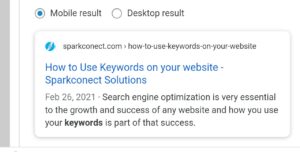
The title tags are the very first place Google and other search engines will scan to rank your website.
The page title describes the main subject of your page and shows up in the first line of a search result entry.
This gives search engines and searchers an idea of what your page is about
Title tags are what appear as the actual link on the search engine results page.
The title tag is also what your visitors will see in their web browsers when they visit your site.
This is one of the most important places to emphasize your keywords, remember that SEO isn’t about just pleasing the search engines but your site visitors as well.
Therefore you should make sure that the title tag on each page uses your most important keywords.
2. Meta Description
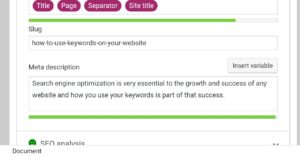
On the search result page, the meta description is a chunk of text underneath the link that shows up as the second part of a search results entry.
When writing your meta description, we advise you to be concise as possible because search engines like Google only look at the first 150 characters of the description tag.
Therefore you should try and fit in your keywords and at the same time, it should describe a particular key point in your content.
Though the meta description is no longer a direct ranking factor, it can help Google and other search engines determine how relevant your content is to what people are searching for.
The meta description also helps searchers decide whether to click through from a search result to see the full content on your website.
3. Subheadings
Generally, subheadings make your content more scannable which helps readers navigate through your content to single out the content that is most valuable to them. It makes visitors decide about the relevance of content to their needs.
The best practice is to put any keywords you are using in front of your titles and subheadings.
Using keywords in your subheadings does not only emphasize what comes next in your content but also gives your audience the ability to scan through. Just make sure you keep it clear, concise, and relevant when doing so.
4. Make use of Keywords in your Page content
The content on your website is the main reason your website is existing in the first place and all other things on your website rest on it.
Remember that phrase “content is king”. That means your content is one of the most important factors of your website SEO and if done poorly, it can harm your SEO, leading to a high bounce rate.
One thing you should note when writing your content is keyword density. When trying to incorporate your targeted keyword or phrase into your content, you want to be careful not to overdo it.
If you overuse keywords it can make a bad impression and most likely decrease the chance of making a conversion.
Make use of an adequate keyword density, probably within the 3-5% range. It’s alright if the targeted keywords stand out when you read through your content;
5. Images
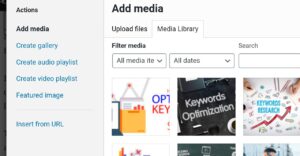
Research has shown that 90% of information transmitted to the brain is visual and that the brain processes visual information 60,000 times faster than text.
The statistics above suggest that people are likely to view more visual content than text.
It is also important to include keywords in any of the images you are using in your content.
This is because images are indexed, which creates another way for people to find your content.
Images can also help you handle content accessibility, which is useful for the millions of searchers worldwide who experience a disability.
Here are some tips on how to use keywords in your images
- Make sure the image you are using is relevant to the content you are using it for. Don’t try and cheat the search engine.
- Add a little bit of description that is relevant to the content. Add keywords if possible.
- Apply SEO keywords in image titles.
- Use SEO keywords in the alt text to make it descriptive for Google to understand.
6. Include keywords in the URL
A website URL is the location of a specific website, page, or file on the internet.
The URLs give your visitors and Google an idea of what’s on your page so be sure to make them descriptive.
The strategy behind inserting keywords in your URL is to include no more than one or two keywords in a way that makes the URL make sense to people who are visiting.
7. Insert keywords in your link text
Links are one of the most important SEO ranking factors after content, therefore you need to optimize them for SEO.
When adding text-based links to a web page be careful to choose the words to hyperlink. The general rule of thumb is to always link keywords.
Make use of specific keywords in your link text to help estimate how relevant that link is and to build the relevancy of a particular page to a specific keyword or phrase.
Google and other search engines use the strength of your links in their algorithm, and one of the things that determines link strength is whether the link text has specific keywords in it.


One thought on “How to Use Keywords on your website”